We have finally reached our goal of having over 9,000 views on the site! This is such a great day and we will celebrate it with a video of Dragon Ball Z! Our next goal is 10k! Keep up the good work I will try and post more often and hopefully we will have other writers posting as well!
Monday, March 19, 2012
Google Music
I've been using Google Music ever since it was released last may. It has completely changed how I obtain and listen to music. I've always been against iTunes and other DRM infested music stores. It was always easier to go buy a CD. Google Music is a DRM free, super easy to use service. You no longer have to worry about syncing your music from your computer using cables. You can either buy music on your computer or Android device in the Google Play Store. It will automatically put the music in cloud storage, download it to your computer, and sync it to your phone.
I am on an unlimited 4G data plan so except for my one regular playlist I listen to that's set to offline I stream all my music. After I got my new computer all my music remained on my external hard drive and none of it was transferred to my new laptop. I had previously uploaded it all to Google Music. I no longer use Windows Media Player or any other media program on my computer. Any time I want to listen to music I open chrome and click the icon that looks like the picture above and start listening. I save hard drive space, time, and money using Google Music. It's so much easier to just buy a song and have it added to my list right away no more ripping or messing with DRM. I get a DRM free mp3 file that I can use with any device I own and it isn't linked to any one computer or account. If my computer breaks it doesn't matter all my music is safely stored in my cloud storage.
There are a few disadvantages of Google Music which hopefully will be resolved some day. The first is not every artist or song is on the service. As they continue to make deals to get more music on the store the selection of songs and artists will grow. The other disadvantage is you can only manage your music on the website not on the music program you install on your computer to upload your music. I hope they update the program to better manage your music. It definitely needs a sync music now button instead of having to wait for it to detect changes in your library. The last obvious problem with Google Music is that you can only use it when you have access to the Internet this will never be fixed because it defeats the purpose of the service. I love Google Music and it is clearly a better alternative to iTunes and other music services for many reasons. I encourage you all to give it a try! It's free to sign up and if you already have a Google account you have access to the service right now. When you sign up for the service you will receive a bunch of free songs as well. Have fun listening to your music!
Source: Google Music
Sunday, March 18, 2012
Pure Ice Cream Goodness.
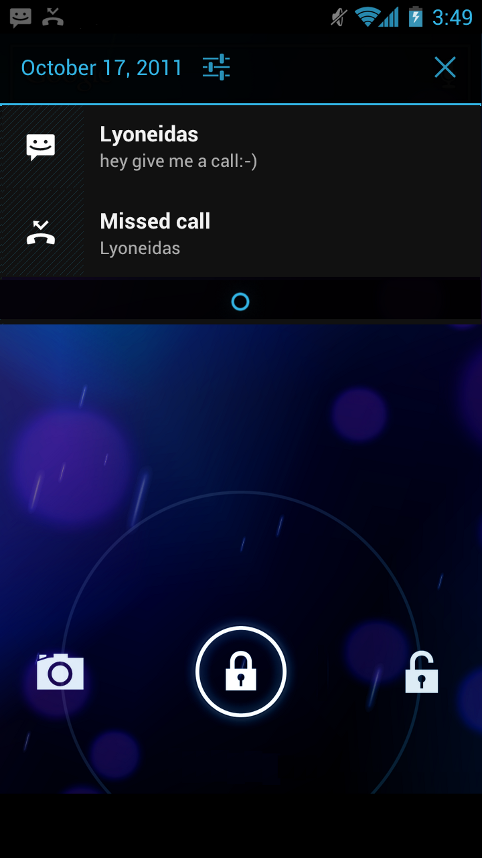
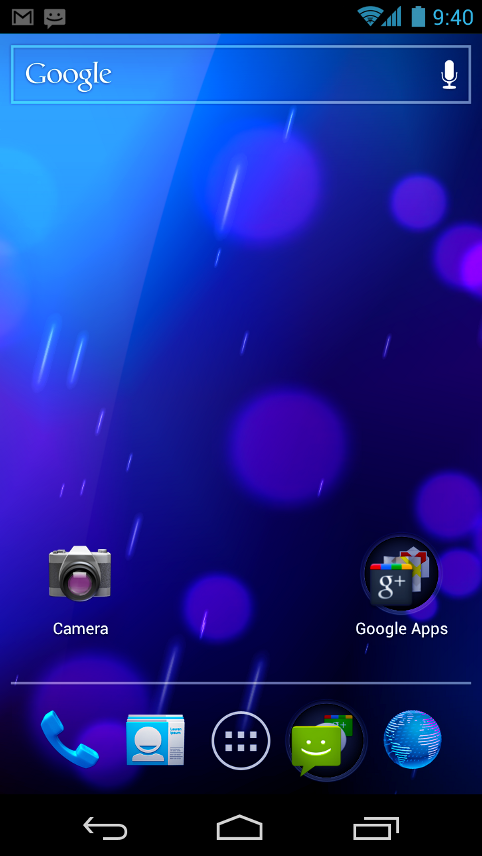
Android 4.0 Ice Cream Sandwich has been out for a while now. It hasn't really penetrated the market quite yet but devices are continually being updated all the time as well as unofficial ports and AOSP roms for various devices. Mostly everyone seems to love the new Holo theme that is on stock Android unfortunately OEMs still felt the need to skin it. Now the new versions of the various OEM customizations aren't nearly as bad as previous versions. I feel like Google and the various companies that manufacture Android devices can make things easier on them selves and on the consumer if they do a few things. First of all they need to get together and develop a better system for themeing, skinning, and implementing customizations that is open and will allow the consumer to have the kind of interface that they want on their device. With this system when Android is updated to a new version the company should be able to easily load their customizations from the side without having to do a lot of heavy modifications nothing in the Android system should be replaced or changed by the OEM except to add additional hardware functionality. Next OEMs should be required to release the source for hardware specific drivers to allow for open source software development. There is no reason why the source for the hardware drivers shouldn't be released this would let developers experiment and get their own versions of software to work on the hardware easier and faster without having to write custom drivers or hack up a less working setup. This would cause sells of the various hardware to go up and allow Android as a whole to progress further as an open source project! Now with this new system of themeing any one should be able to compile and run Android on any hardware they choose and then in a separate folder load all their customizations from the side not only will there be more ideas implemented from doing this but updates to devices would go much faster and smoother then ever before! This will also allow in-menu options for the users that want to choose between a OEM customized experience or a stock Android experience without any problems at all. I hope in the future that these ideas come true and Android can be a much more open and less fragmented as a system that will be used and loved even more by developers and end users.
Source: Android 4.0 Platform Highlights
Thursday, March 8, 2012
Integration and Consolidation!
Lately there has been a lot of news about rebranding and consolidation of products on Google. The first move of course was the creation of Google+. So far the goal has been to create a new Google that will merge all the features and services into one product Google+. This has already been taking place over the past few months as all the different pages across Google have been unified in layout and design and integrated into Google+. The next step was "Google Play" which completely rebranded the Android market as well as Google Music, Book, Movies, and other Google Products. Recently Punit Soni a product manager at Google said “By next year, we will not be here talking about Google+ Games, Chrome Web Store games, Games for Native Client and Android games,” he said. “We will be talking about Google games.” This leads me to believe that we will soon see those other services integrated into Google Play. We will then have two major parts of Google the Plus and the Play. The integration and consolidation can get even deeper though. I recently participated in a hangout with Hugo Bara, Director of Product Management at Google. I told him that I really thought that there wasn't a need to have Google+ Messenger, Google Talk, and Google Voice as separate services and that they should be integrated together into one service. His response made me happy. He said they are working on a solution to that problem and that it's something that I would really like. He didn't out right say they were doing what I suggested but to me that meant more then likely we will see a "Chat for Google" all in one smartphone and website app and possible chrome extension or a better solution. I always get excited to see where things are going and I hope eventually I'll be able to be one of the people to move it along.
Source: venturebeat
Monday, March 5, 2012
Mint.com Finances the easy way.
In a world where spending money is as easy as sliding a card or taping your phone against a scanner it's no wonder people have a hard time keeping track of their finances. I my self struggle with keeping my money in order, not spending too much, and knowing how much money I actually have in my accounts. Mint.com is made by the same people that brought you Turbo Tax, Intuit Inc. It's very easy to setup and use. Once you go to the website and input your login information for each of your different accounts you'll be able to easily manage your finances. It let's you put Credit Cards, Bank accounts, and loans as well as other financial stuff I haven't even tried to figure out yet. Once you have it connected to all your accounts it will import all your purchases and account info. It lists and categorizes every purchase and deposit that you have on your accounts. One of the best features that Mint.com offers is easy budgeting. By default it gives you a basic budget that it allows you to tweak and categorize to fit your needs. It also tells you how much money you can spend in each of the categories and if you don't have a smartphone you can have it text it to you when you reach the limit on your budget that you have setup. If you have a smartphone then your in luck because the Mint.com app is amazing. I have it on my Android device and I use the widget it comes with to tell me how much cash is in my bank account and how much money I have used on my credit cards. Now keep in mind because Mint.com imports data from outside sources it might not update right away however I find it's usually pretty up to date. This website and app have helped me out a ton and I hope you guys find it useful as well. I posted links below to the website and the smartphone app.
Sunday, March 4, 2012
Miracle Fruit Tablets
Friday, March 2, 2012
Chat for Google Chrome Extension.
If your like me and you use Google Talk all the time but hate having to go back and forth between G+ and Gmail then this is the extension for you! It lets you have Google Talk right next to your clock open all the time! If you enable background apps it will even run when you close Google Chrome. It's a sleeker interface that's updated on a regular basis and very convenient when your going between web pages or not even using Google Chrome at all. Of course if your busy you can change your status. I encourage people to use this it makes it easier to talk to people when they are on Google Talk all the time. The extension was previously specifically made to work on Chromebooks. It has recently been updated to function correctly on other computer operating system although I've been using it on Windows 7 for the past few months before this update. Using this extension I have been able to make communication with my grandma and other people in a simple mannor they can understand. It even has a button to create a hangout with the people you are talking to. I hope you guys like this extension as much as I do. I posted a link below!
PadFone + Ubuntu?
Many others have proposed the idea I'm sure, but I thought I would post it once again. This week we just had the Mobile World Congress in Barcelona. Both Asus and Canonical had some pretty awesome announcements at the event. Asus announced their device the PadFone which if you watch the video above is a Phone that can use a shell and a dock to turn into a Tablet and a Laptop. Canonical announced that they will be implementing their Linux distribution Ubuntu into Android devices. Ubuntu will use the same kernel as Android and run at the same time instead of a dual booting solution. You will be able to access your Android apps and other data inside of Ubuntu as well as running regular Ubuntu applications. Imagine if we combined these two awesome innovations! You no longer need three different devices but a simple all in one device that has both a full computer operating system as well as the Android mobile operating system. This is amazing! Ubuntu also has working virtual machine software which may include the possibility of running other operating systems like Windows and OS X inside of a virtual machine. It has also been demoed that you can run cloud applications running on other types of servers. I hope that both companies see these possibilities and make this all in one device a reality!
The Future of Hangouts.
The Google+ Hangout keeps getting updated. There are so many more things that we can do to revolutionize the way we interact with people online. The basic hangout has already allowed us to communicate with people, businesses, and organizations better and more efficiently then ever before. For the first time developers of products have gotten feedback from consumers in a face to face manner over the Internet. In the future, customer service from distant companies and organizations can be conveyed in this manner!
But hangouts aren't just for businesses, but also for family and friends! You can already talk to ten people from across the country and the world. So what can we do to make it even better? Well there are a lot of things. If you've ever used the "hangout with extras" it has document collaboration and named hangouts. These features can be integrated into the regular hangouts as well as other features. For example file and picture sharing, easier sharing of YouTube videos in the chat, and games. People are already developing Hangout Apps but the few that exist aren't widely known about or used (yet?). Wouldn't you love to see more of these Hangout Apps!
So what about Official Google+ Hangout Games? Just imagine getting on a Hangout and playing Uno, Monopoly, or even the Game of Life! There are so many board games and card games that can be made into hangout games. Imagine Netflix with family members that have a subscription and have the service connected to their Google Account. There are many other ideas that can be implemented into the hangouts. Below are some links to help you make your own Hangout Apps as well as a couple Apps that are being worked one!
Subscribe to:
Posts (Atom)


